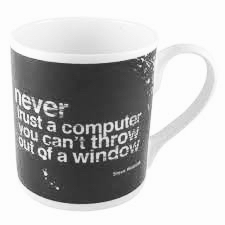
Episode 556
September 28, 2019
Over the years my best consult has been:
“Never trust a computer.”
Computers are human machinations and therefore flawed.
There are things about a computer on which you can absolutely count.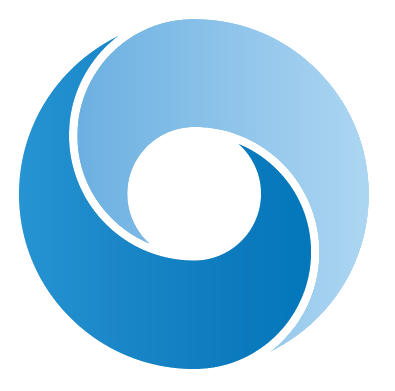
When a computer is working it will process a program (application) exactly as designed.
Bits and bytes that enter the processor are processed as they are in the order that they occur. This loop of processing will continue reliably until the program ends, is interrupted, the power goes down or an error occurs.
It is in the errors that trust is lost.
So many things can create an error in a computer.
Remember that programs run in RAM.
RAM (Random Access Memory) is volatile hardware chips which are only populated when there is power. When power is off RAM is completely erased.
Every program running on a computer is running in RAM. Every process running on a computer is a program. When the computer is turned on the operating system (Finder) is copied from the hard drive into RAM where it runs. Every other application that is run is copied into RAM where it runs until it is Quit.
RAM is influenced by many factors.
Power can surge in RAM and wipe out all or some of its content.
A cosmic ray can zap a bit in RAM turning it from a 1 to a 0. When the program encounters the zapped bit it literally stops running. You may see a dialog such as “TextEdit quit unexpectedly.”
Sometimes an error will allow the application to continue to run, but trap it in a loop which repeats unendingly. The cursor turns into a spinning beach ball and the program is hung.
A hung application can often be Force Quit, then run again normally. If the problem with the application is its relationship with the operating system, the computer might have to be shut down and restarted before the problem program will work.
Some problems with applications must be repaired.
While running , an application writes information to preference files. These preferences can become corrupted because the information was not correctly written. Applications which access corrupted preferences can fail. In this case the damaged preference file must be found and deleted. When next you run the application it will create a new default preference file. Some of your custom settings for the application my be lost, but the application will run.
When applications are installed the operating system records its permissions in a table. Because of errors in RAM or on the hard drive this table can become corrupted. This corruption can lead to application errors.
For example, if you ask MS Word to change a font the Finder checks to see if MS Word has permission to use the system fonts. If the permissions table is damaged the Finder might inform Word that it may not have that font. Word throws up its digital hands and quits with a dialog that says “Word quit unexpectedly.”
Hard disk damage may occur. In a spinning had drive the Read/Write head floats over a magnetic surface a smoke particle’s distance away. If the computer is dropped or some malfunction occurs in the servos the head can impact the surface scraping away the ones and zeros stored there. When you see a hard drive operating it seems like a miracle that this mechanism works at all. Even solid state drives experience erosion which can damage stored data. When the damaged data needs to be copied into RAM the process fails and the computer crashes.
Why does a computer crash or a car break down?
Why do all machines fail?
Because they are flawed and wear out.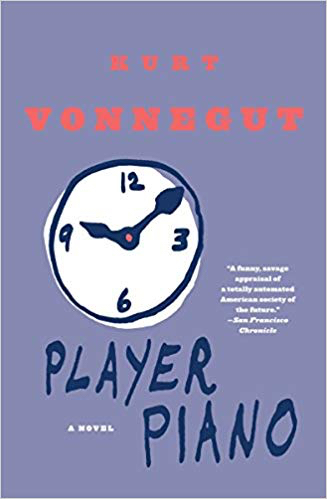
Can you depend on them most of the time? Yes.
Can you trust them absolutely? No. They are machines.
Trust in machines should always be tempered.
The other day i was speaking to a 20 something Millennial. He was copying something from a computer onto a flash drive. i said, “In 30 years of consulting my best advice is ‘Never trust a computer.’
The Millennial looked at me quizzically and asked “Which ones?”
i said, “All of them.”
He could not conceive of the concept.


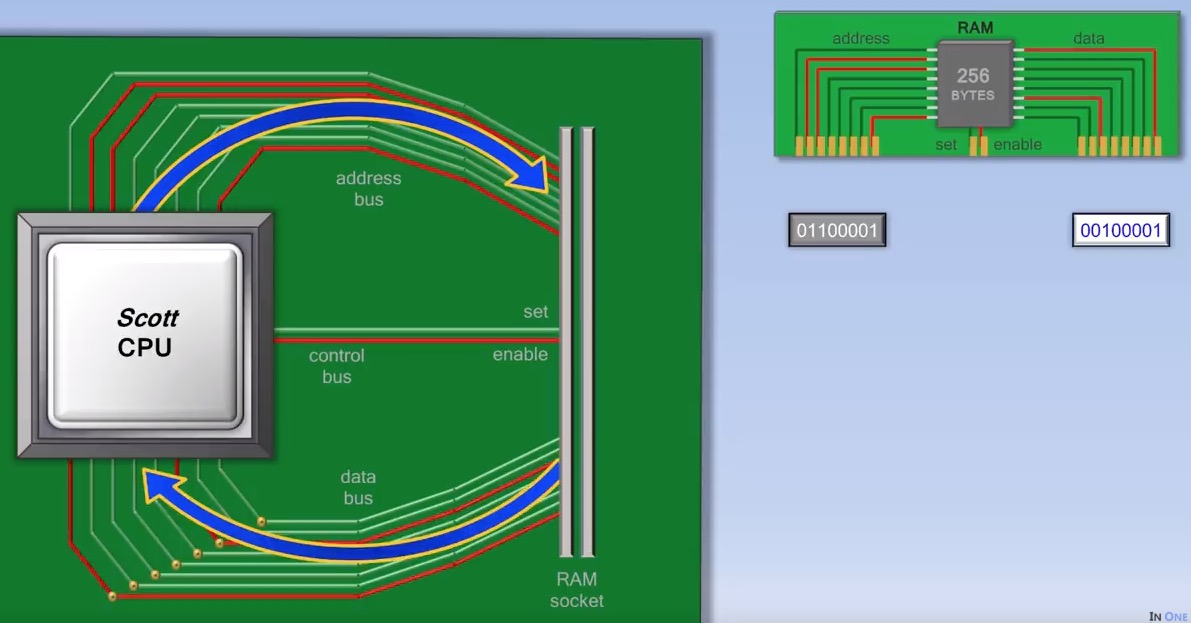
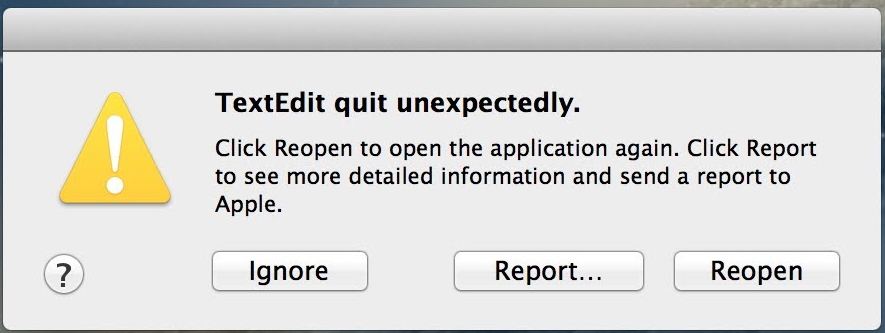
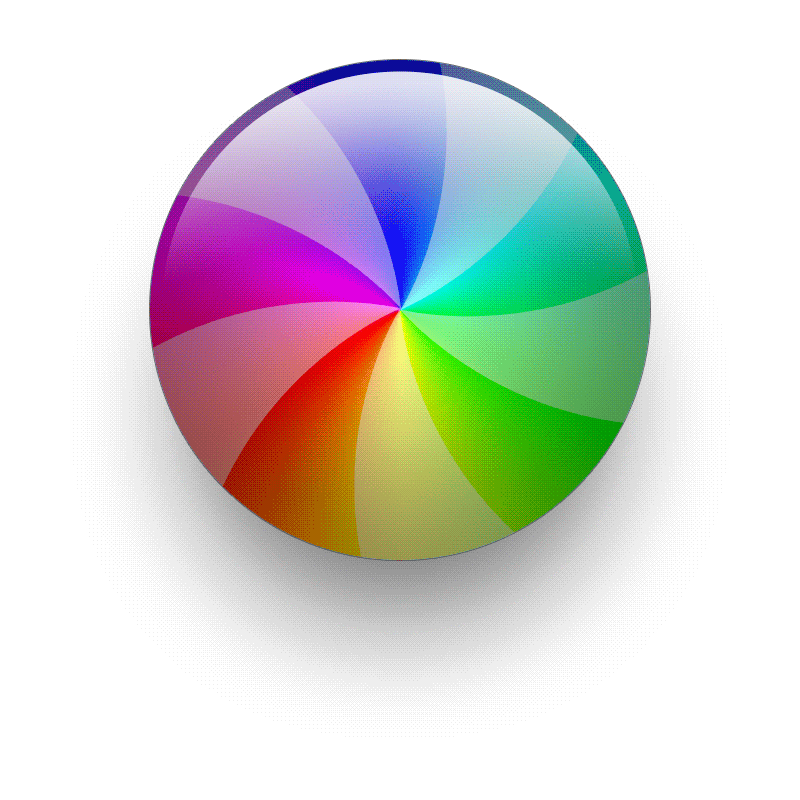
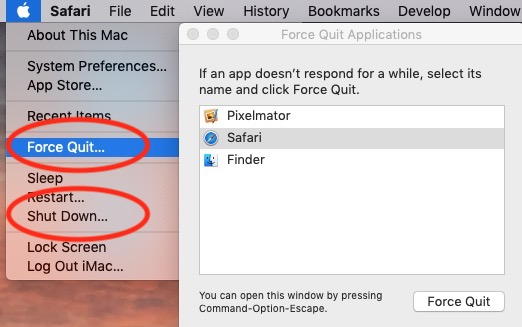
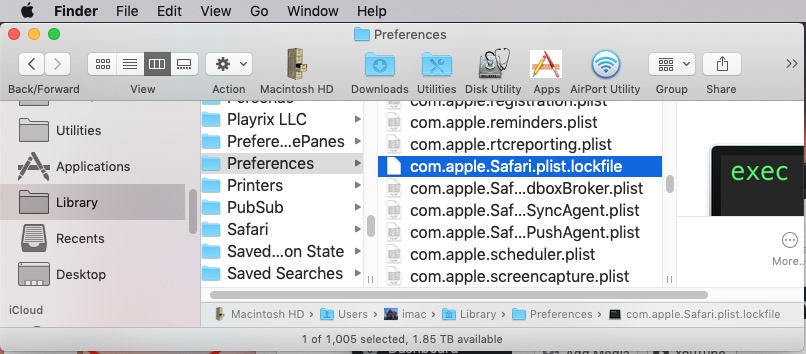
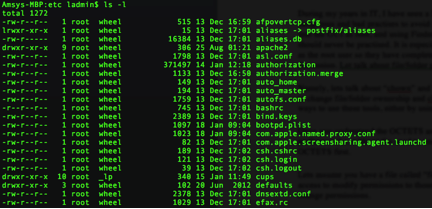

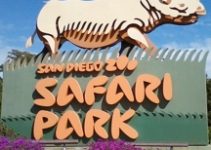

Well penned. Great videos……. i read, but never saw, a good video on the external mechanical storage devices.
THANKS