
Episode 593
June 13, 2020
Search is the modern operating system.
You must search to find something on your computer.
Searching for contact information is how you… well … contact someone.
You search to calculate, spell, argue or know.
On the Mac, Spotlight is central to searching.
Command-F (for find) will open a Spotlight Finder search window.
The search window allows you to find something where you just were or in the entire Mac. Search for files by Name, Contents, Kind and many other options. There are more than 250 file attributes available for search.
Each attribute can be further narrowed, such as “Kind” is an Application, Document, Movie, Image, etc.
If Kind is an Image the search can be focused even more, such as JPEG, TIFF, GIF, PNG or BMP.
Once the search criteria is defined, additional criteria can be added, such as Alpha channel.
If you would like to save this search definition for later, create a smart folder by clicking the Save button. The smart folder will dynamically update itself to find and list all the files which meet its criteria.
Caution when using a smart folder: You can open, edit or delete a file listed in a smart folder. The files that you see in a smart folder reside in their original folders. If you delete a file from a smart folder, it is also deleted from its actual location. However, if you delete the entire smart folder the listed files are not deleted from their original locations.
Another way to search the entire Mac is to evoke Spotlight in the menu bar (command-space) The magnifying glass menu icon in the upper right of the screen is Spotlight. This icon is left over from when Search on the Mac was call Sherlock.  Sherlock Holmes, after all, found things with a magnifying glass.
Sherlock Holmes, after all, found things with a magnifying glass.
Spotlight will find folders, file names, content in documents, knowledge that Siri has, websites and more. Spotlight can even do math.
Siri can also find files on your Mac. i asked Siri to “find files named Paula.” Siri found 552 files. “Find folders named Paula” delivered a list of 111 folders on my Mac. Siri can find topics on the Internet. When asked to “find Biden on the web” Siri made a list of 5 links and offered to “See more in Safari.”
When i clicked to “See more in Safari” Safari opened with 115 million Google solutions.
In some applications, command-F will open a “search” field. You can search for document content in a “search” field. Typing one or more words in the “Find” field will highlight that string of text. Some “search” fields include a “Replace” check box. When checked a replacement word or phrase can be substituted one string at a time or “all” the search solutions at once.
If you really want to know something there is no substitute for a search engine search. There are hundreds of search engines and directories on the Internet.
The 5 most popular are Google (75% of search),  YouTube (serves 1 billion hours of video per day),
YouTube (serves 1 billion hours of video per day), Amazon (half of on-line shopping searches),
Amazon (half of on-line shopping searches),  Facebook (2 billion searches per day)
Facebook (2 billion searches per day) and Bing (25% of search, which includes Yahoo.)
and Bing (25% of search, which includes Yahoo.)
Anything you want to know can be found using Google. Google is the operating system of the Internet.
Knowledge today is not measured in how much you know. Knowledge is your ability to craft a clever Google query.
Every key word you add to your inquiry focuses your search. “rose” generates 3 billion solutions in Google. “yellow rose” (in quotations) generates 11 million solutions. Quotation marks limit the search results to the string of words within the quotes. “yellow rose of texas” finds 600,000 results. “yellow rose of texas lyrics” shows 9,000 results, the first of which is the lyrics to the song. Also, links to YouTube videos with Yellow Rose lyrics are shown.
What will it be like when we are wearing Apple’s Augmented Reality (AR) glasses? We will be able to muse aloud and find the answers to our questions floating in space before our eyes.
How will we deal with this new total recall?
What kind of world will it be where everybody has access to all of human knowledge?
Where will our conversations go?
i wonder what answers the Internet will give me to these questions.
Maybe i will search to find out.


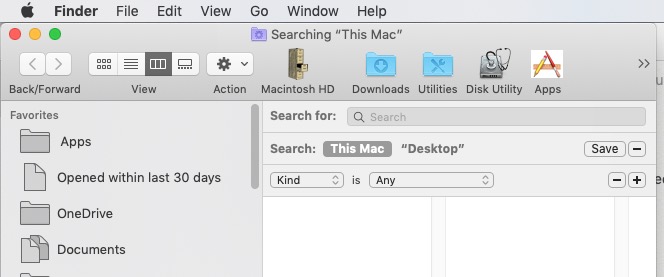
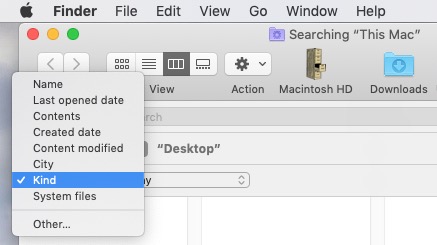
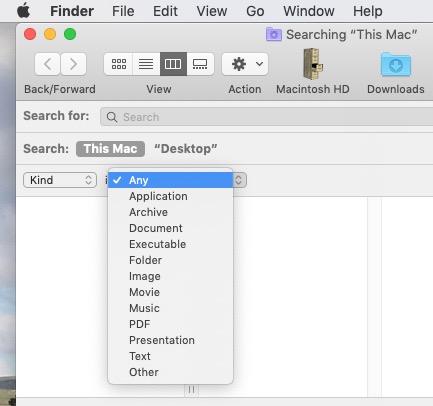
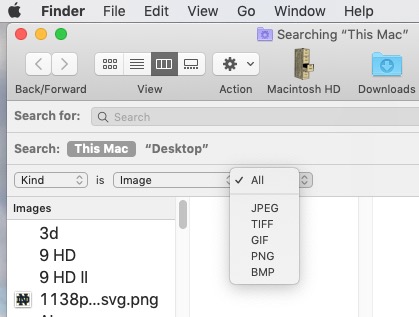
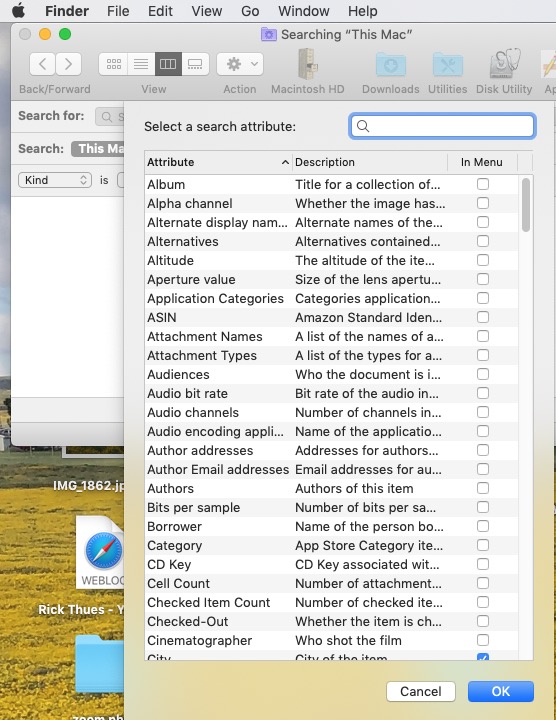
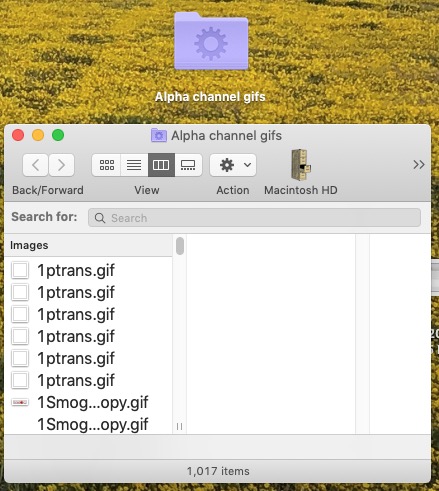
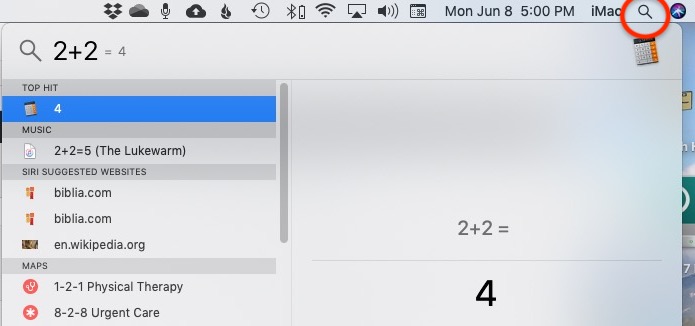

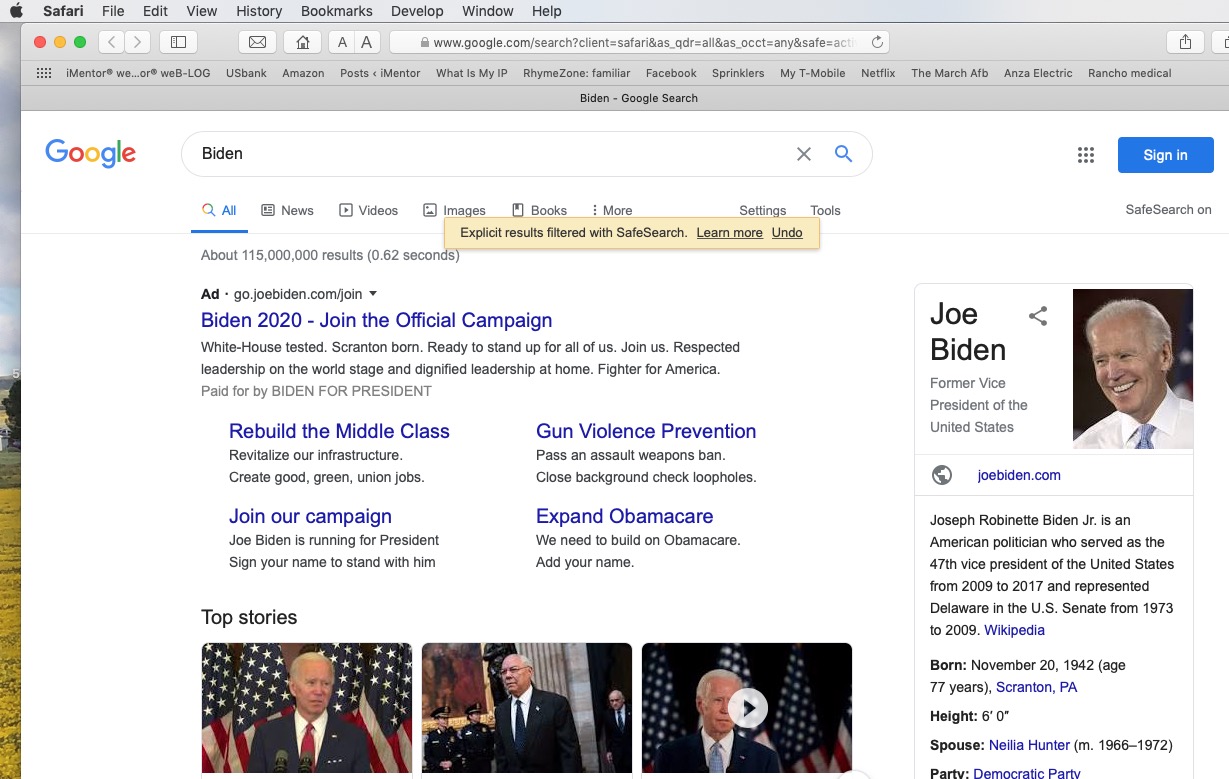
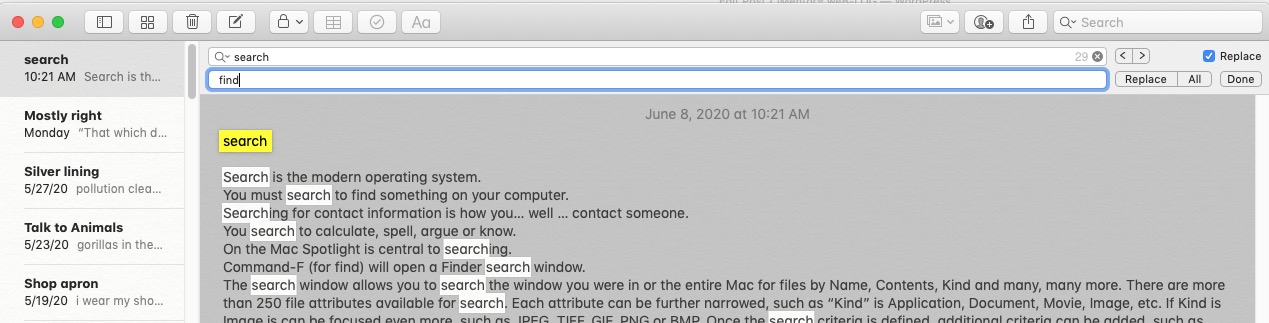
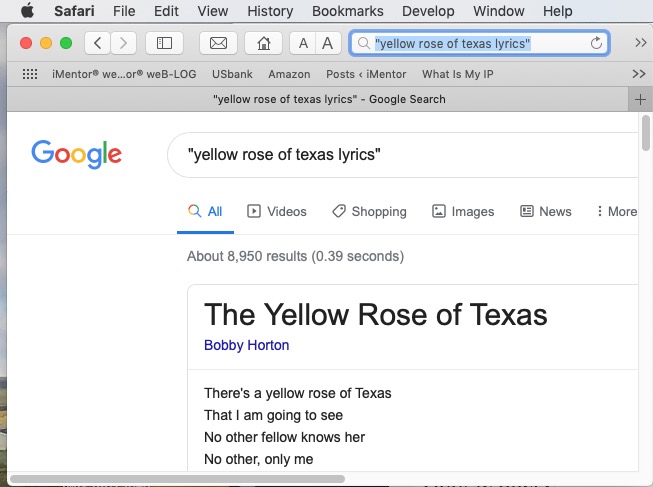
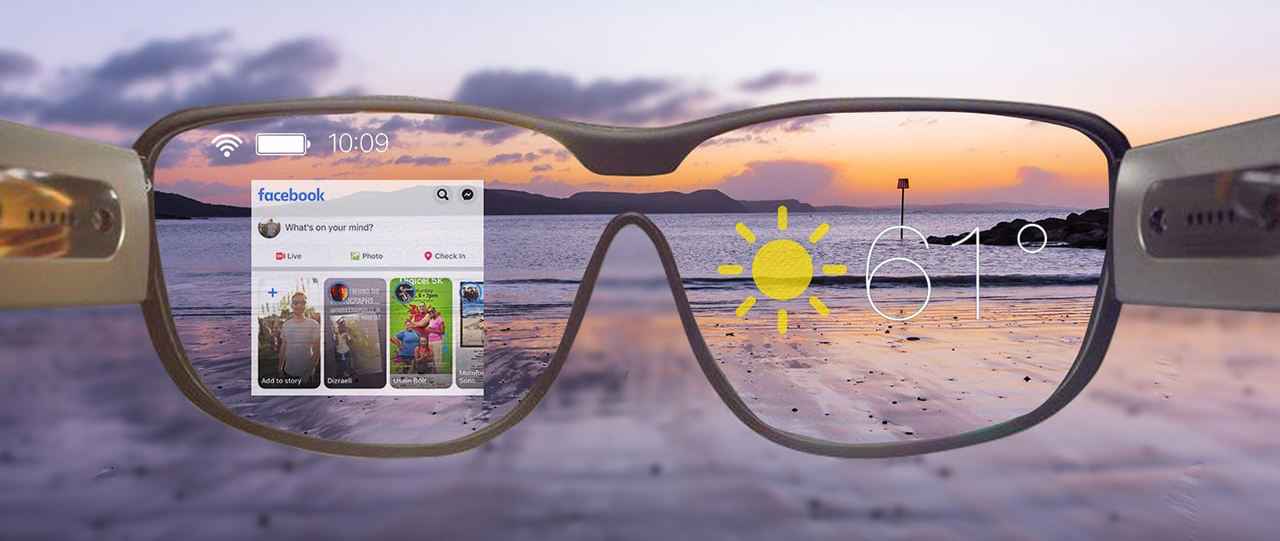


Nice job! Great Hint
Your simple explanation resonated in my somewhat small brain. Mahalo.