
Episode #847
April 26, 2025
Some of my readers are overwhelmed with email.
My inbox has been filled with as many as 200 email messages. I have seen inboxes with 2000 or more.
It drives me crazy.
It makes me sad when readers ask me to remove them from my blog notification list. They say their inbox is so full that they cannot make sense of it. Their solution is to cut themselves off from part of the enjoyment, information, and quality of their lives by requesting to be removed from mailing lists.
Please don’t go. Do what I do.
I was determined to manage my email inbox actively. While planning a course of action, I remembered the old days of postal paper mail. Back then, I would sit with the pile of letters from my mailbox. As I thumbed through the letters, I did one of the following with each piece:
- I recognized unwanted advertisements or spam from the outside of the envelope and placed the unopened letter in a recycling pile.
- I identified the envelope as something that would require my attention and placed it in a “to be read” pile.
Next, I sorted through the “to be read pile”, opening each envelope:
- Realizing that the content is not important or it does not warrant my attention, I put it in the recycling pile.
- Recognizing that I can reply immediately, I piled those up together.
- Determining that the reply will take some research or longer-term effort I put it in an inbox pile.
Then, starting at the top of the “reply immediately” pile, I replied. If the effort was too great for my time or inclination, I put the letter in the inbox pile. Once replied, these letters are archived in my filing cabinet if desired; otherwise, they are placed in the recycle pile.
When I had time to deal with the inbox pile, I used a technique I call “first out, last in.”
I took the top letter off the inbox pile. If I could deal with it, I did. If not, I put it on the bottom of the pile. This technique caused the most important and doable items to float up to the top of the inbox. Once dealt with, these items were also archived or discarded.
Think of your email inbox the same way as your postal mail. Start with the most current item and do one of the following:
- Delete the message immediately at a glance. If it looks like spam, it probably is spam.
- Answer the message right now, then delete it. It is still in the trash and can be recovered later. Better yet, archive it for safekeeping.
- Skip the message because you don’t have time or information to reply. Leave it in the inbox, or, better yet, move it to an email mailbox you created named “Things to do.” You can then treat the Things to do mailbox like an Inbox, but offline.
- If any message has information you want to keep for the long term, archive it to a local mailbox. Name it appropriately. Before archiving, save photos, attachments and important text into their various databases on your computer.
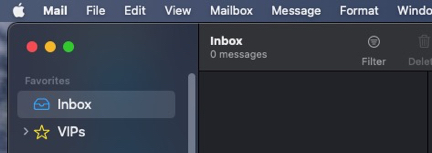
I find that my inbox averages 5 to 10 messages, touching joyously on zero from time to time.
For more information on Inbox Zero and its principles of Delete, Delegate, Respond, Defer and Do, Click on this picture of Merlin Mann:
IF YOU LIKE THIS BLOG YOU’LL LOVE MY BOOKS:
“Skydivers Know Why Birds Sing” by Ricki T Thues is now available on Amazon.
It is a Love story of Rick and Paula Thues and their 35 years of Skydiving.
Click HERE to buy the paperback or Kindle ebook at Amazon.
Follow Ricki T Thues on Amazon HERE.
ALSO AVAILABLE:
“Technically Human” by Ricki T Thues, the iMentor, is available on Amazon.
It is a compilation of selected episodes from this bLog which tell the story of Humanity through the eyes of the iMentor.
Click HERE to buy the paperback or Kindle ebook at Amazon.
The ebook version of “Technically Human” is also available on Kobo. Click HERE.
For you Barnes and Noble Nook readers it is available for Nook. Click HERE.
The “Technically Human” ebook is also available on Apple Books . Click HERE.
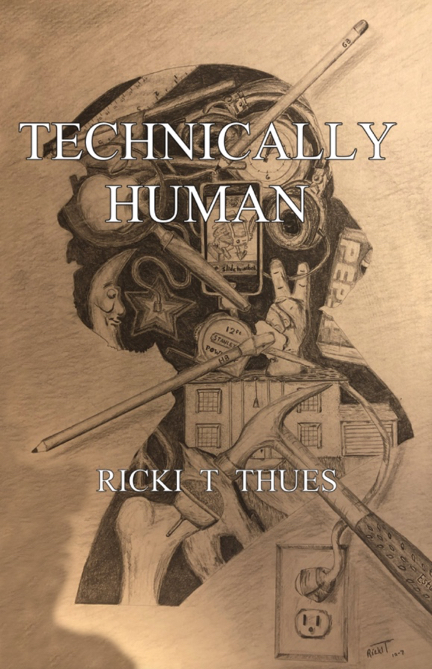



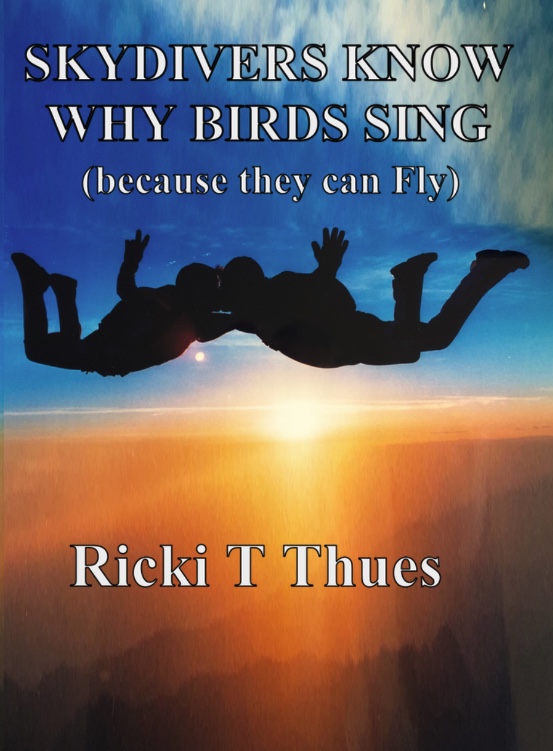


I’m the same as you….Quick and easy, do it now, unsubscribe from any ads, save the important stuff, file the good stuff in folders.
My mom is an expert at this, her inbox is scarily empty. That is her big joy getting rid of emails