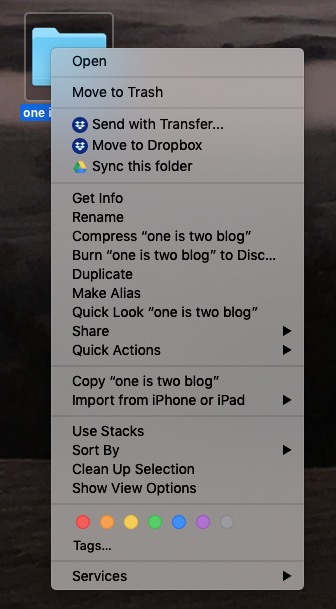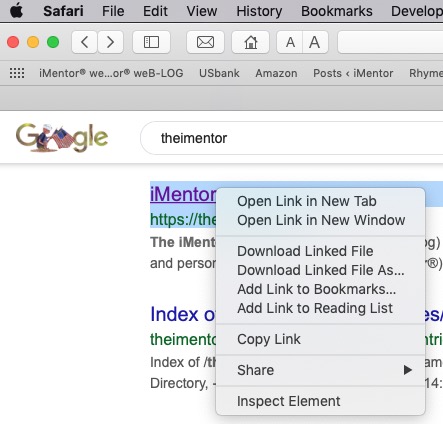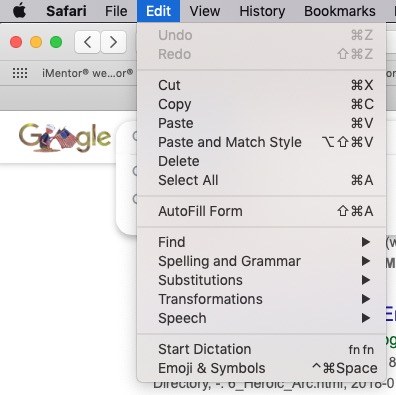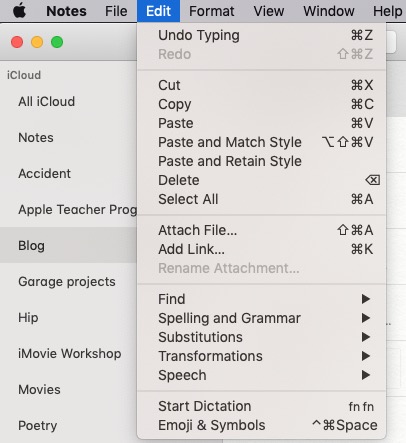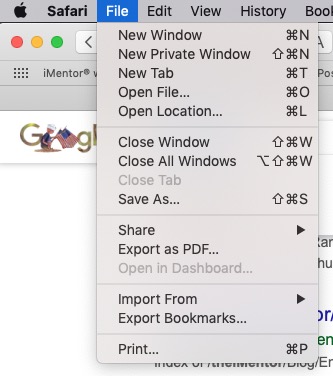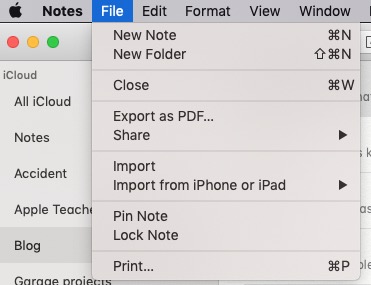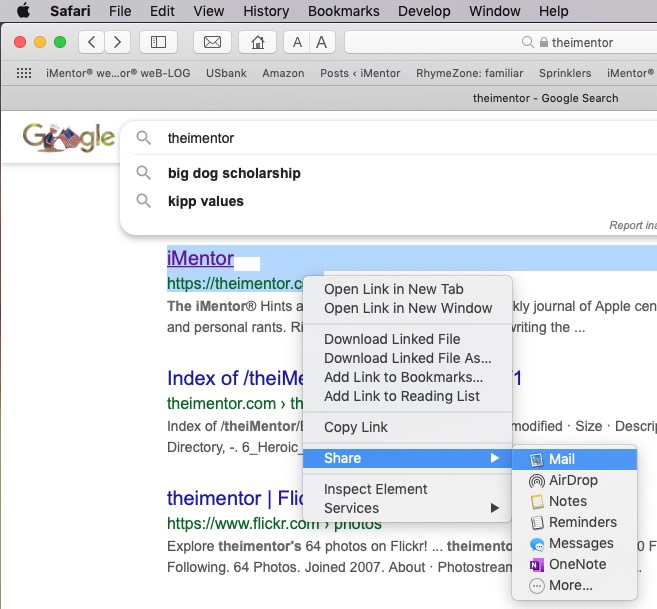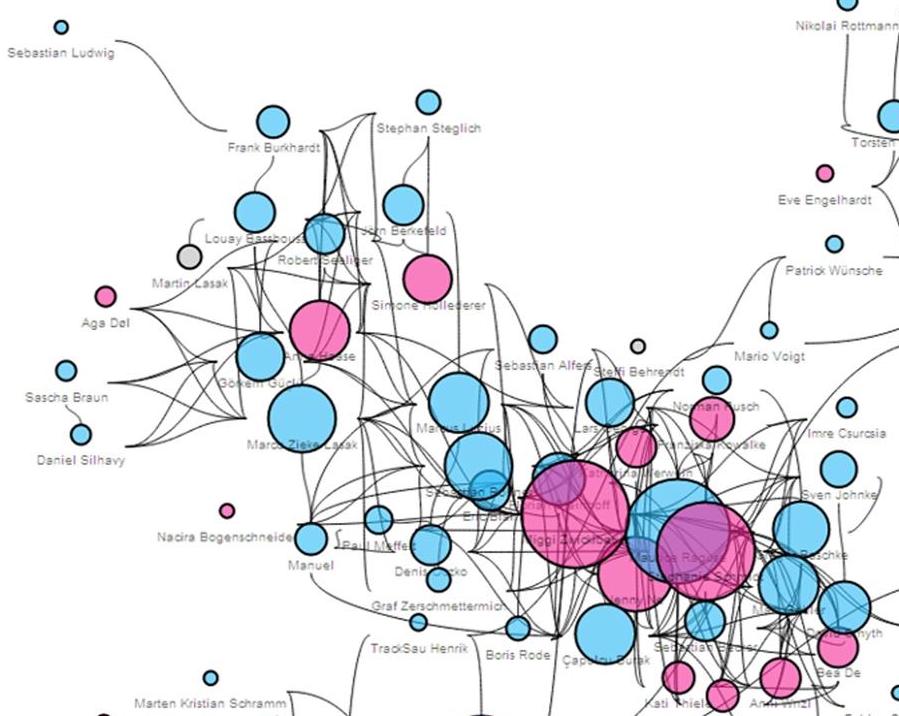
Episode 563
November 16, 2019
i am fascinated with words that have two meanings or things that do multiple tasks.
The word “marked” indicates something that has a mark on it, such as “marked playing cards.”
The word “marked” tells of a notable event, such as “a marked change in her attitude.”
“Marked” (in the second meaning) is sometimes even pronounced differently, such as “mar-ked”, yet “marked” is still one word.
The right click on a computer mouse is a single action that evokes a number of different results.
The menu that appears with a right click is called a contextual menu.
In the context of where you click, the list of menu items is appropriate to the object clicked. Many contextual menus contain the same commands, such as “Share”. Other items on menu lists are quite different. The contextual menu of a file folder includes actions such as “Open”, “Move to Trash”, “Get Info” and “Rename”.
A right click on a hyperlink shows a menu which includes different actions, such as “Open Link in New Tab”, “Download Linked File” and “Copy Link”.
Fun fact: “Open Link in New Tab” can be accomplished by holding down the Command key while clicking a hyperlink. Otherwise it is only available from a right click.
One right click, many functions.
Application menus are multipurpose tools on a computer. Some menus, such as “Edit”, are virtually identical (with some subtle differences) from application to application.
Others, such as “File”, are quite different from each other. Learning what to expect of a menu is the key to using a given application.
In real life one object can perform many tasks. A hammer can drive a nail or remove a nail. It can be used to delicately set a finish nail or demolish a wall. The application of the hammer is entirely up to the wielder. On a computer the application to wield is entirely up to the user.
When we are immersed in the use of a computer we tend to drill down to the fine detail of what we are doing. You may find yourself in the computer > your account > Finder > Safari > Google search > right click on a search result hyperlink > Share > Mail > suddenly switched to the Mail app where you find yourself editing and sending an email.
Often it is necessary to step back through the hierarchy to see where you have been so that you know where you are. Maybe you want to return to your browsing in Safari after you send the email. You must know where you are in order to go where you want to be.
The Wenger Giant Swiss Army knife includes 87 tools which can perform 141 functions. i bet a clever user can come up with even more functions.
The entire computer is like a Swiss Army knife. A smart phone is “one thing” that can be held in your hand. The phone can contain an immense number of applications (only limited by the storage space of the device).
Each application can be endowed with an untold number of functions. Each function can allow you to perform a variety of tasks. A key skill of using a computer is the ability to drill down to the particular tool you need to perform the desired task.
It is easy to get lost in a computer. Inevitably, another key skill of using a computer is the ability to back away from a task and turn the computer off. Once off, the challenge of using a computer begins all over with the skill of turning it on, ready to drill down to the tasks at hand.