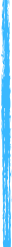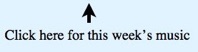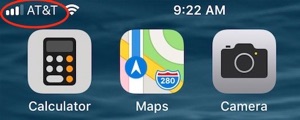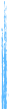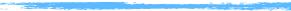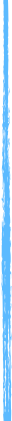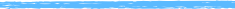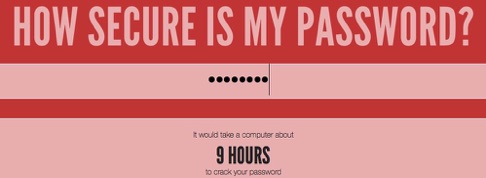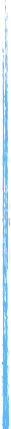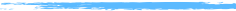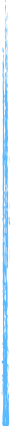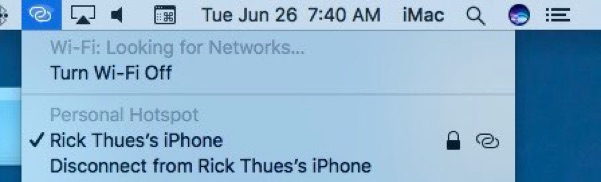If you own an iPhone with a data plan
you also own a WiFi hot spot.
When i moved to Aguanga
there was no cable and no
land telephone line.
The only Internet service i had
was ATT on my iPhone.
Thankfully the ATT signal
was a strong LTE with
three to four bars.
Since i didn’t have cable to my house or hadn’t arranged for satellite
or WiMax Internet service,
i could not access the Internet on my computer or Apple TV.
No email, no Netflix, no surfing, no entertainment.
In some ways it was a blessing since it compelled my wife and i
to play puzzles and converse.
Something, however, had to be done.
An iPhone with iOS4 and above can generate a WiFi hotspot
which uses the cellular connection to broadcast a WiFi signal.
The range is approximately 30 feet.
In Settings of the iPhone is the Personal Hotspot setting.
In the Personal Hotspot settings there will be a default password,
such as “r5jpzycqjniyf.”
Click on this password to set your own.
Use a secure password.
i like to use passwords that are secure, yet easy to remember.
For example, “L3tm31n!”.
It is a form of the phrase “Let me in.”
This password begins with a capital letter.
The “e”s are “3”s.
The “i” is the number one.
i end in an exclamation point.
Letmein! is easy for me to remember.
i tested “L3tm31n!” at howsecureismypassword.net.
It would only take 9 hours to crack.
While this is probably secure enough for my home hot spot,
adding dashes, such as “L3t-m3-1n!”, bumps it up to 6 years.
Using spaces instead of dashes (L3t m3 1n!) would take 53 years to crack.
Once you have entered a password (and made a record of it for yourself)
click Done.
Now touch the Personal Hotspot On/Off switch to turn on your Hotspot.
From your computer, WiFi iPad, smart TV, printer or any other WiFi device,
select “iPhone’s name iPhone” from the WiFi settings.
In my case the name of the WiFi hotspot is “Rick Thues’s iPhone.”
Enter the password you set for your hotspot.
You are now using the iPhone’s cellular data connection on your WiFi device.
Note that the Airport WiFi menu icon has changed to the Hotspot link icon.
Be careful how you use this connection.
Most cellular data plans have limits on the amount of data
you can use each month.
For example, ATT’s $45/month 1 GB plan costs $15 for each additional GB.
Netflix standard definition stream will consume 1 GB of data per hour.
HD video will use 3 GBs per hour.
If you watched an hour of Netflix HD using your hotspot with ATT’s
1 GB plan you would max your monthly plan and pay $30 for that show.
To be fair, ATT offers an unlimited data plan for $80 per month.
After 22 GBs, however, the speed will be dramatically reduced
rendering some streaming services impossible to use.
If you are tired of paying for two cellular lines
(one for iPhone, the other for iPad) Personal Hotspot might be for you.
Until we got a terrestrial Internet service, Personal Hotspot worked for us.
Even though we had to limit our Netflix streaming to standard definition
and watched only one show every other day, we were entertained.
My computer worked.
Our smart devices were smart.



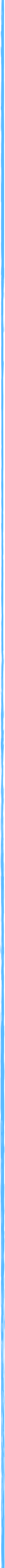



Personal Hotspot
Saturday, June 30, 2018






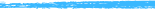

weekly hint and rant #491

951-382-4745
714-728-3224
949-734-0056


















 |