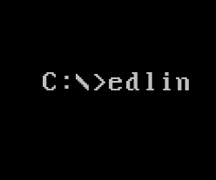
Episode 568
December 21, 2019
One of the first applications available on a computer was part of MS-DOS. It was a line processor called “Edlin”. This program allowed the user to edit an entire line of a text file. Typing 1,6L (for example) would list lines 1 through 6. The editor could replace a line, delete a line or insert a line using a handful of commands.
A text processor application is an electronic version of a typewriter without the need for retyping or type white to change the text.
Working with Edlin gave the user great flexibility with text files, but its successor, “MS-DOS Editor”, AKA “Edit”, was more akin to modern word processors. With Edit you could create a new text file, view two parts of a text file in a split window, navigate around the document, search for text and edit text on a character by character basis. There was no graphic capability, nor were there margining, formatting or fonts.
It was not until the Macintosh and Aldus PageMaker that word processing matured. The combination of Apple’s LaserWriter printer and PageMaker was the advent of desktop publishing. On the screen was a What You See Is What You Get (WYSIWYG) version of what would be printed. Graphics could be combined with text and arranged like a rubber cement and clippings newspaper layout.
A word processing app is part of any office suite you might use today. Microsoft Office 365 includes Word. Apple’s iWork includes Pages. NeoOffice includes Writer.
In spite of the popularity of PageMaker, for decades MS Word has been the standard for word processing. Literally every editing and formatting feature that you might need in a word processor is available in Word. Word formatted documents can be read by every other word processor application. Businesses use Word routinely for compatibility inside and outside their companies.
The cost of Word (as part of the Office 365 subscription) is between $69.99 per year for the Personal version and $150 per year for Business Premium. This high price has made alternative word processors attractive to individual consumers.
Apple’s Pages is free on all Apple devices as are the other iWork apps, Numbers and Keynote. Pages includes the advanced and intuitive editing features known to the Mac. Drag and Drop and WYSIWYG is in the DNA of Pages. Pages can read Word documents (.docx and .doc formats). It can also open all previous versions of Pages documents, Rich Text Format (.rtf /.rtfd) and Plain Text (.txt) files.
All other word processing programs cannot read native Pages formatted documents. If you want to share your Pages files with other word processing applications you must acquire the skill of exporting.. In Pages, Choose File > Export To. Here you can save your document as .docx, .doc, PDF, .txt, EPUB, .rtf or .rtfd formats.
NeoOffice is a stand alone application for the Macintosh only. It was derived from the open source Unix office suite called OpenOffice. NeoOffice is available for $29.99 in the Mac App Store. NeoWriter, the NeoOffice word processing component, can read and write Word (.doc and .docx) formats. It also supports OpenDocument, OpenOffice, Rich Text, StarWriter, AportisDoc, DocBook, Word Perfect, MS Works, Ichitaro, Hangul, Plain Text and Hypertext Markup Language formats.
Another offshoot of OpenOffice is LibreOffice. LibreOffice is available for both Mac and Windows operating systems and is free. Writer, the word processing component of LibreOffice, reads and writes most of the documents supported by NeoWriter.
Another notable compatibility of NeoOffice and LibreOffice is their ability to read and write WordPerfect documents. Corel WordPerfect has been a standard word processor for lawyers over the years. It is not available on the Mac. Another way to read WordPerfect files is the WPD Wizard in the Mac App Store for $9.99.
Most of us no longer use word processors since they have been replaced by texting and email. i used to use a word processor for writing and printing postal letters, but now i have email. i do my quick communications by texting albeit grammatically dubious.
i still use a word processor to create party invitations and greeting cards. The ability to combine text and graphics on a page still lies in the domain of a word processor. i also like the find and replace functions of a modern word processor.
One of today’s modern conveniences is the ability to collaborate with a document online.
Apple Pages requires the owner of the document to have an iCloud account, but the owner can invite anyone to collaborate.
Likewise, to co-edit a document in MS Word, the owner must save it to MS OneDrive, then invite someone else to share it. An email is sent to the collaborator which they can follow to edit the document with their Internet browser.
NeoOffice does not allow for online collaboration, but LibreOffice does. Unfortunately, LibreOffice collaboration is not available to the average user and must be accomplished through 3rd party subscription services.
One more player in the Office Suite game is Google. Google Docs is strictly online. It consists of Docs (word processing), Sheets (spreadsheets), Slides (presentation) and Forms (templates). Online collaboration is at the heart of Google Docs. As with iCloud and Microsoft collaboration the owner of a Google Docs document must have a Google account. When the owner wants collaborators he sets permission for “anyone with a link” and invites the collaborator via email. When the email link is clicked the invitee is able to view and edit the document without the need to sign into Google.
Word processors are still useful for those who want to combine text and graphics. If you use fonts and formatting to emphasis your message a word processor should be your vehicle of choice. Nothing says you care like a well formatted letter.


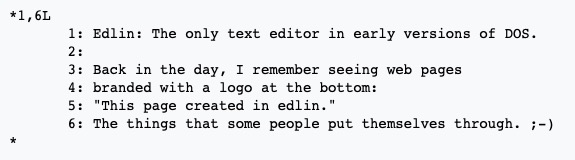
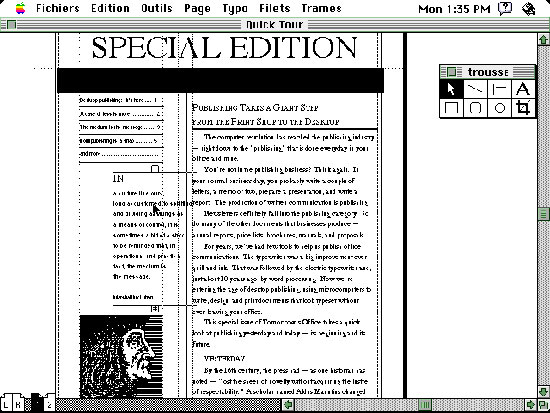
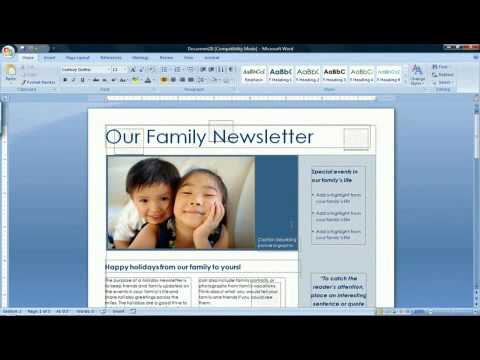
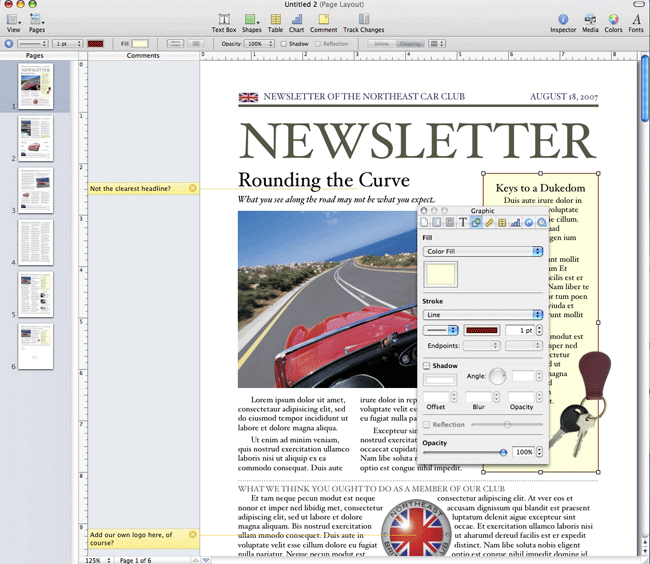
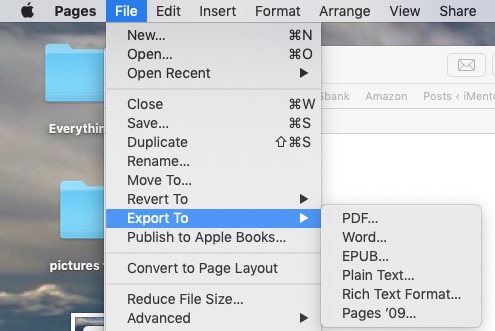
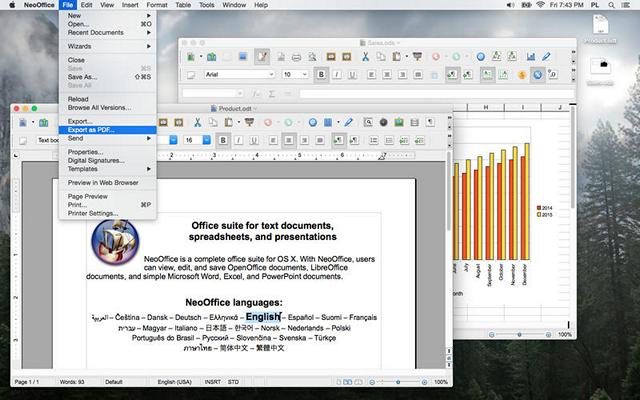
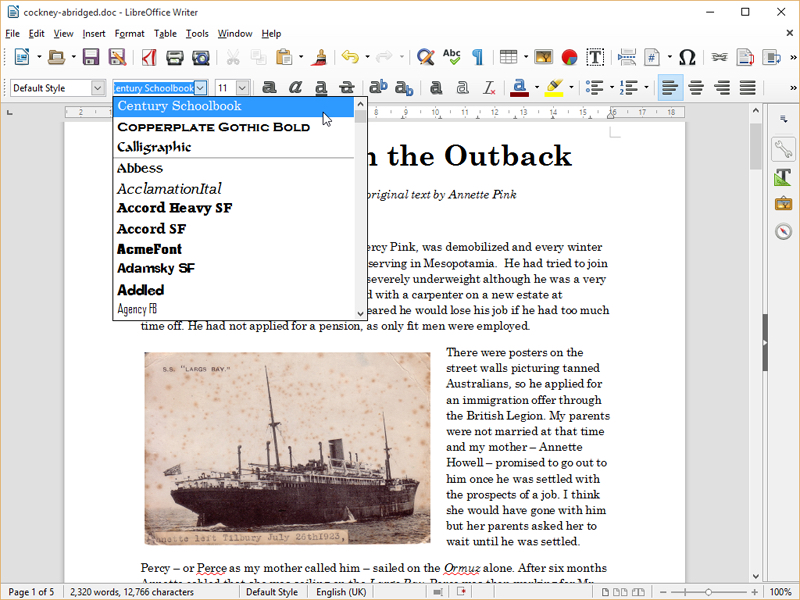
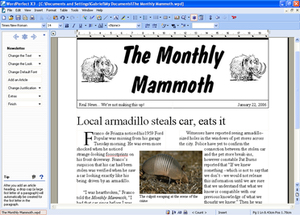
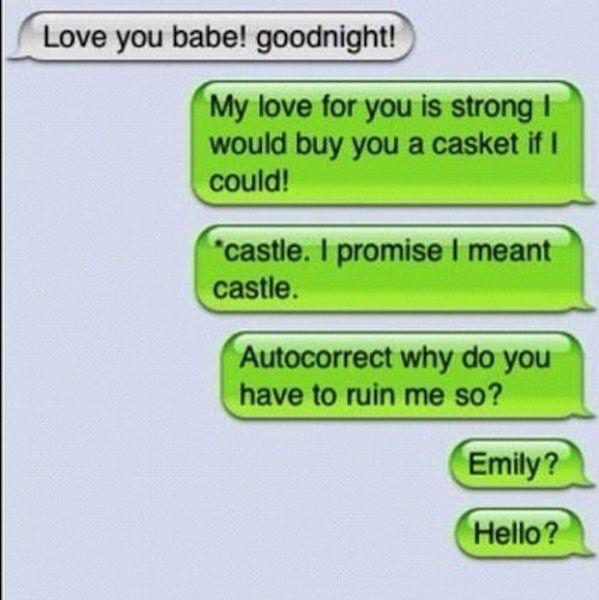
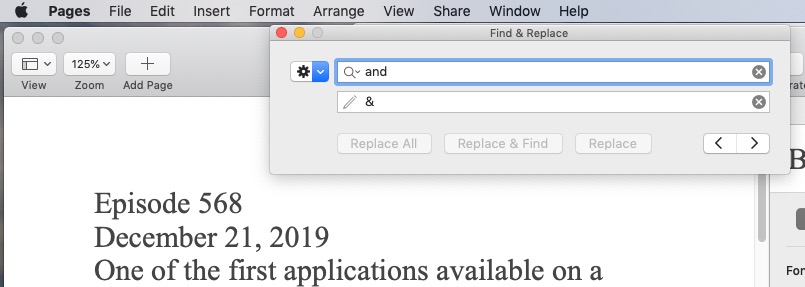
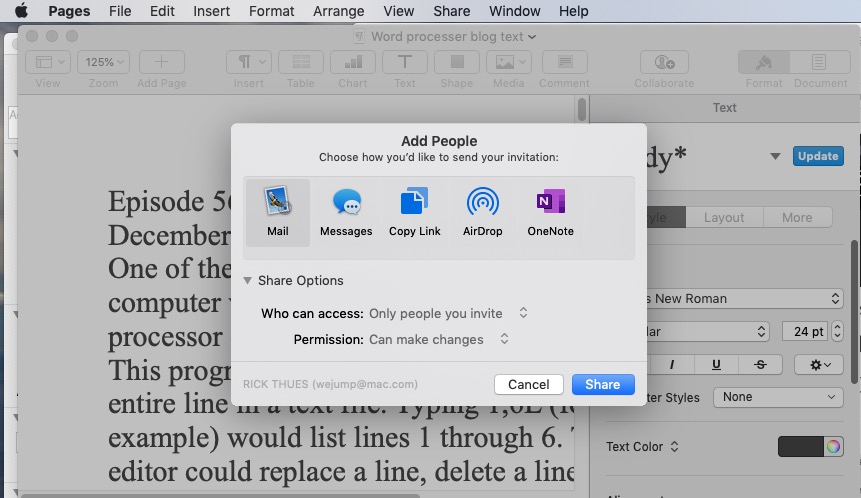
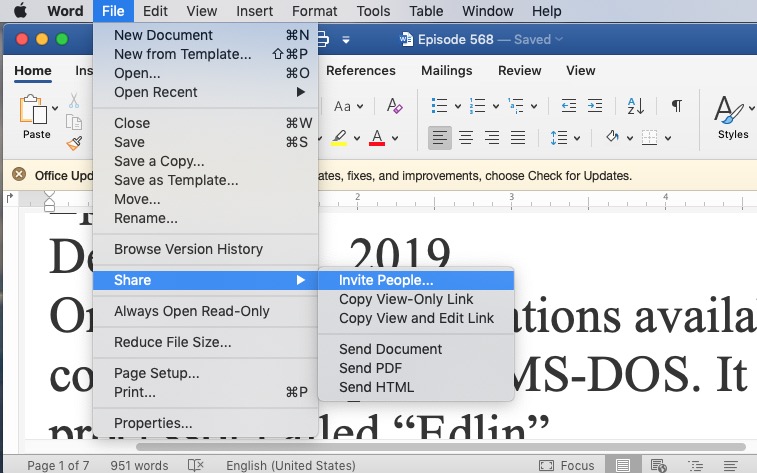
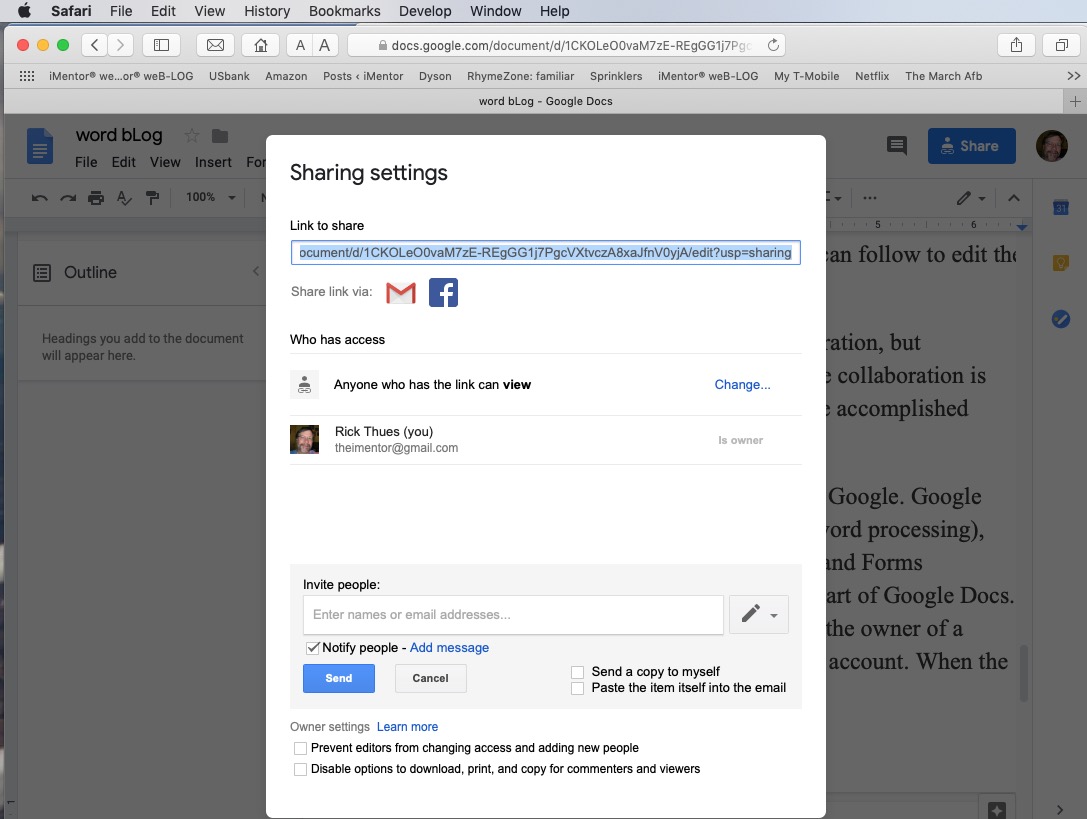
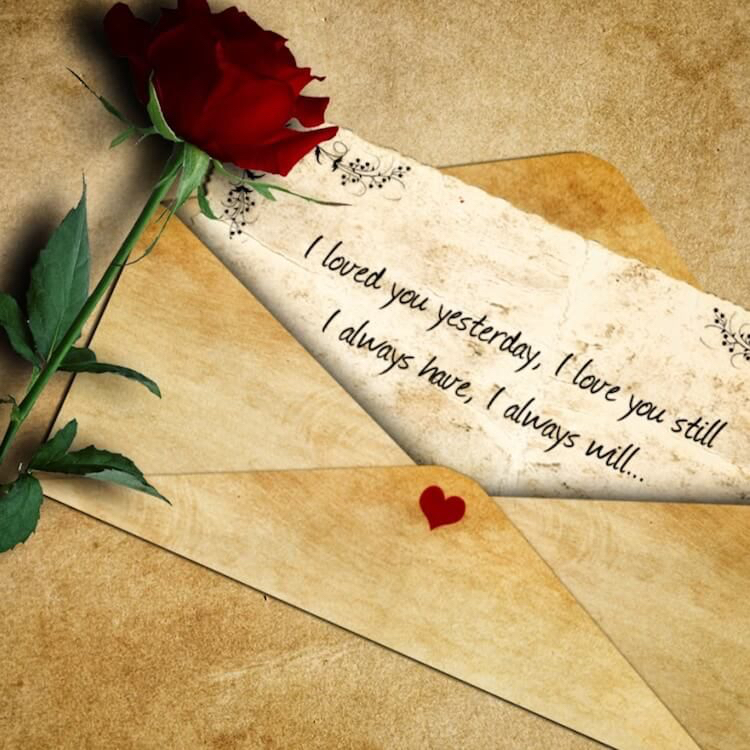


Good info. I have always used MS word, but find at times pages will open some things sent to me that MS word will not read.