
Episode #770
November 4, 2023
If you are hasty you might regret something you just did on the computer.
Drat.
Lucky for us, there are undos and redos available on most computers.
On the Mac, hold down the Command key (⌘) and type a “z”. This will Undo the last thing you did.
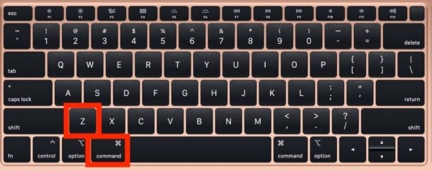
In the Finder, if you just threw a file in the Trash, ⌘-z will take it out of the Trash.
Alternately, the Edit menu will list an Undo action right at the top (with ⌘-z shown as the keyboard shortcut).
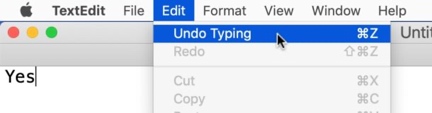
Some apps have multiple layers of Undo. You can step back through multiple actions in programs like Mac Mail and Photoshop.
If you have just done an Undo command, you may regret that move. You might want the thing back. It’s OK! You can Redo and restore the original action. Redo can be performed with a Command + Shift + Z key combination.
In the edit menu Redo is right under Undo.
The Shift + Command + Z short cut (⇧-⌘-z) is shown to the right of the menu item.
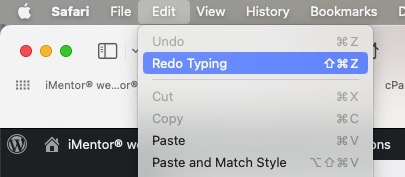
As with Undo, multiple Redos are available in some apps.
In iOS on a iPhone or an iPad Undo is kind of fun. To Undo, shake the iPhone back and forth vigorously. A dialog will appear offering to Undo your last action. If you regret the Undo, shake the phone again and you can Redo the Undo.
If you have a physical keyboard connected to your iOS device the ⌘-z and ⇧-⌘-z commands work like on a Mac.
On the iPad virtual keyboard there are Undo and Redo keys.
If you are old school on a Mac you can always tap the delete key multiple times you back up through your typing. Also, you can select the regretful typing, then press the delete key. Of course, you can even Undo or Redo this action. Some people like to delete forward instead of backward. Hold the function (fn) key down while pressing the delete key to delete forward.
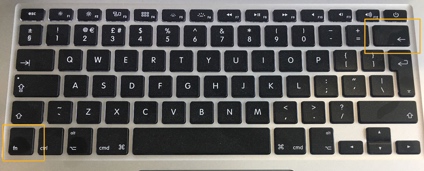
On a MacBook Air the delete key is a left pointing arrow (←).
You may have regretted sending an email before you have thoroughly thought it through.
I have.
In the Mail app on your Mac, click Undo Send at the bottom of the sidebar within 10 seconds of sending an email (or choose Edit > Undo). It is only 10 seconds, but it might save your marriage.
We text more than we email now-a-days. Regretted text messages are common. On the Mac, you can unsend a recently sent message for up to two minutes after sending it. In the Messages app on your Mac, select a conversation. Control-click the message or attachment, then choose Undo Send.
On the iPhone If you make a grammatical mistake or even text the wrong person, you have 15 minutes to edit what your message says and two minutes to unsend it, essentially deleting the text. Editing only works for iMessage text (blue text), not SMS (green text). To edit, press and hold your finger down on the message you wish to edit. This will bring up the Tapback reactions and the quick action menu. Then, tap Edit.
You can delete the entire message, fix any mistakes or add more text to it. Once you’re finished, hit the blue checkmark button on the right side to save your edits.
Important note: When you edit a text message, the recipient can still be see the old message version. So much for saving your marriage.
To unsend a text message, launch the Messages app, press and hold down on the message (blue text only) you want to unsend, and tap Undo Send.
The text message will disappear from your thread, on both your end and the recipient’s. A message will appear on your thread, stating that your message has been unsent, but that the recipient may have already seen it.
It is good that we can change our mind about things we do on the computer, but some things are persistent. Posts on social media almost NEVER go away. There is mostly no Undo. Things you say in haste may hurt the very people that you love.
Caution is necessary when using a computer, lest you say Drat.
This is true of all things.
Measure twice. Cut once.
PLEASE BUY MY BOOKS:
“Skydivers Know Why Birds Sing” by Ricki T Thues is now available on Amazon.
It is a Love story of Rick and Paula Thues and their 35 years of Skydiving.
Click HERE to buy the paperback or Kindle ebook at Amazon.
Follow Ricki T Thues on Amazon HERE.
ALSO AVAILABLE:
“Technically Human” by Ricki T Thues, the iMentor, is available on Amazon.
It is a compilation of selected episodes from this bLog which tell the story of Humanity through the eyes of the iMentor.
Click HERE to buy the paperback or Kindle ebook at Amazon.
The ebook version of “Technically Human” is also available on Kobo. Click HERE.
For you Barnes and Noble Nook readers it is available for Nook. Click HERE.
The “Technically Human” ebook is also available on Apple Books . Click HERE.
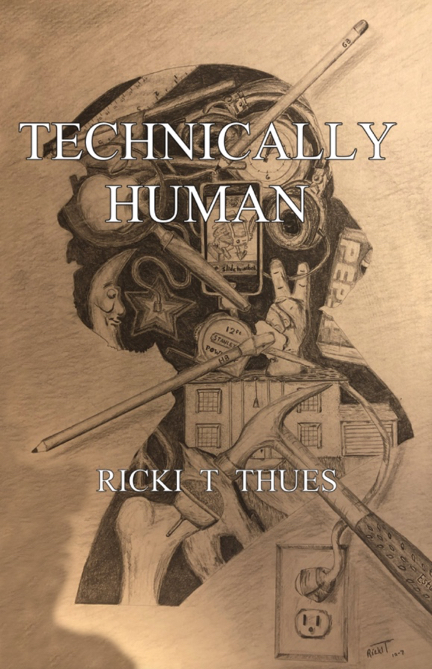



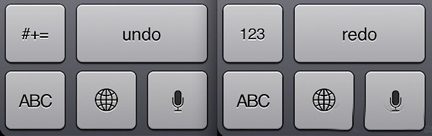
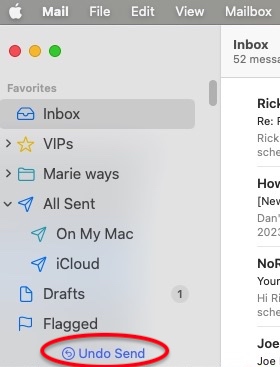
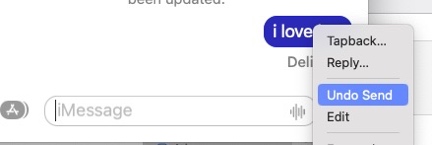



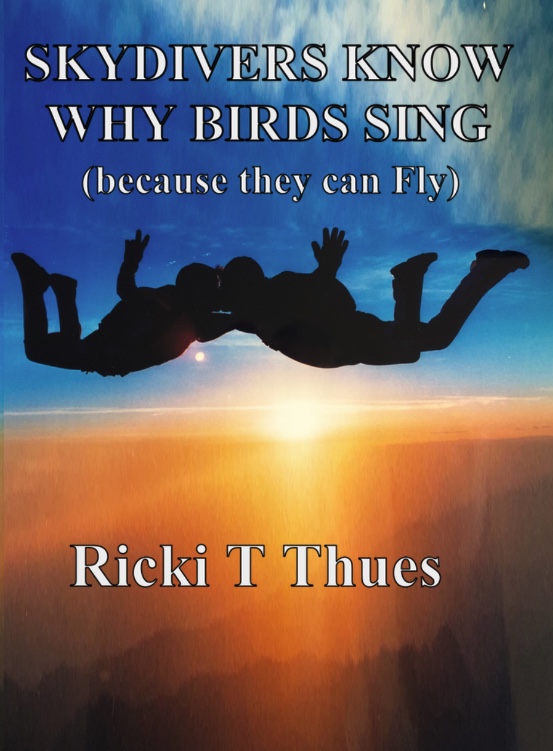


Boy don’t we wish we had those keys to use in life!
Sure would have made things easier