
Episode 559
October 19, 2019
Every time Apple releases a new operating system i have advised my clients to wait.
This used to be every two years, but now it is every year.
This year Apple has released macOS 10.15 Catalina.
It is a very major new version upgrade because Catalina no longer supports 32 bit applications.
An operating system that only supports 64 bit applications means that some of your software might not work. You can see which of your software is 32 bit in:
Apple menu > About This Mac > System Report… > Software > Applications > sort by 64-Bit.
If an application is 32 bit you must acquire a 64 bit version or it will not run under Catalina.
So, let’s suppose you have checked all your applications and you are happy that they will run under Catalina. You also have a good and current backup of your computer, such as Time Machine. Should you jump right in and install version 10.15 as soon as it is available? Maybe not.
Early adaptors always risk breaking their computers by installing the first version of any operating system. Some 64 bit apps might not work. Extensions and support files might not work. New versions of applications may not be true to old data or not open it at all. Incompatibilities with system extensions and configurations may render your computer or its applications useless.
A client of mine verified all his applications for compatibility with Catalina. He had to install the first version of Catalina. He could not help himself. He has always been an early adaptor. 90% of the way through the installation and three restarts into the process the installation stalled in a black screen. He waited a couple of hours then forced the computer off. Each start up after that resulted in a black screen. The external monitor attached to his Mac Mini reported no video signal.
Upon my arrival i zapped the P-RAM. This is a venerable routine to reset peripheral settings on the Mac. On startup hold down the Option-Command-P-R keys, wait for a second chime, then let go. On new Macs without the startup chime you should see the Apple logo appear twice, then let go. It helps to be a concert pianist to hold down the keys. Tech support said that you can try using your nose to hold down one of the keys.
In this case (after the PRAM reset) the computer still booted to a black (no video signal) screen. i then tried to enter rescue mode (command-R at start up) and the screen came alive. Next i reinstalled the operating system. 90% of the way through the installation and three restarts into the process the installation stalled in a black screen. Damn. After forcing the computer off i did another PRAM reset and up came the login screen. After logging in i checked several of the applications. Everything worked. i restarted the computer. Everything was normal. Yey!
This is where the story should have ended, but two hours later, after a shut down and start up my client called me to report that he again had a black screen with no video signal. i called Apple support. After telling them the whole story they wanted to escalate the case to tier 2. i was no longer in front of the computer, so we arranged to bring the computer into the Apple store. 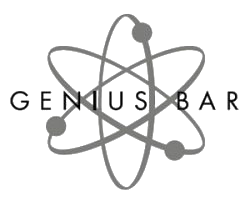 i brought the computer to the Genius bar and was able to reproduce the symptom. As of this writing Apple is still doing stress tests.
i brought the computer to the Genius bar and was able to reproduce the symptom. As of this writing Apple is still doing stress tests.
If nothing is found wrong with the hardware, Apple will erase and install Catalina and it will be up to my client (or me) to restore from his Time Machine backup. If the same symptoms reoccur the computer’s software and data will have to be rebuilt by hand.
i am not the only consultant to advise a wait and see attitude toward early adaptation of a new operating system. My colleague at Simplitek, Tom Mills, also advises to wait to install Catalina. Read his excellent caution by clicking on the following graphic of his newsletter.
Tom recommends waiting a couple of months to install Catalina. i will go farther and say that you should wait at least until version 10.15.1. Better still, wait six months before taking the trip to Catalina.


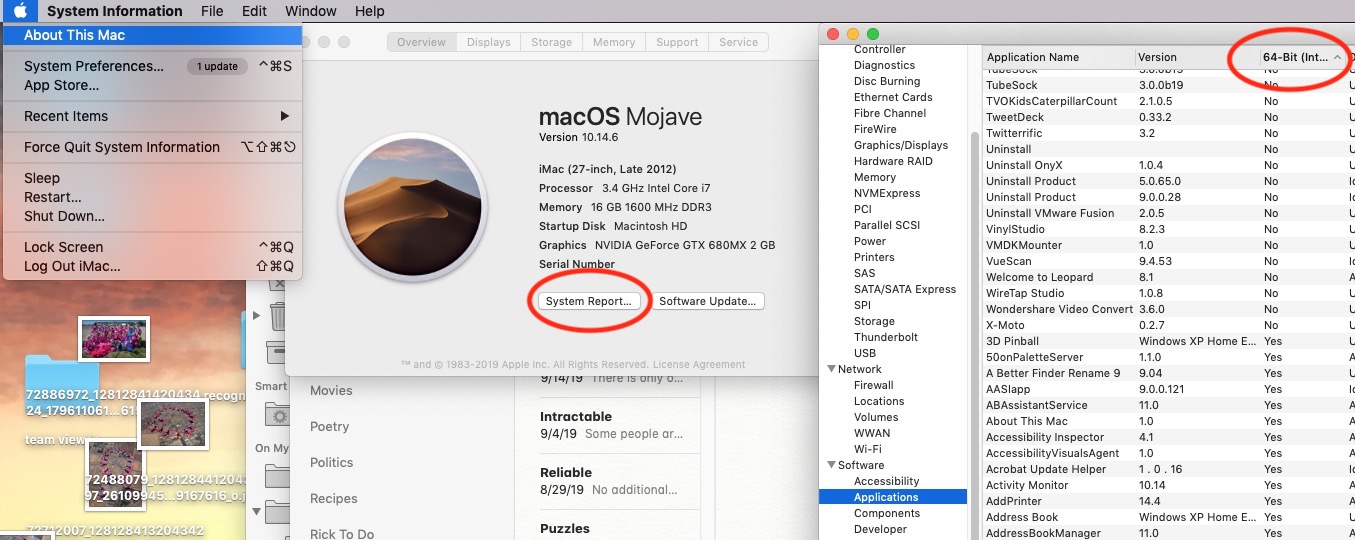
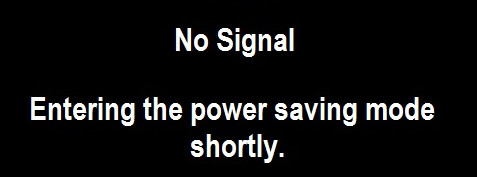
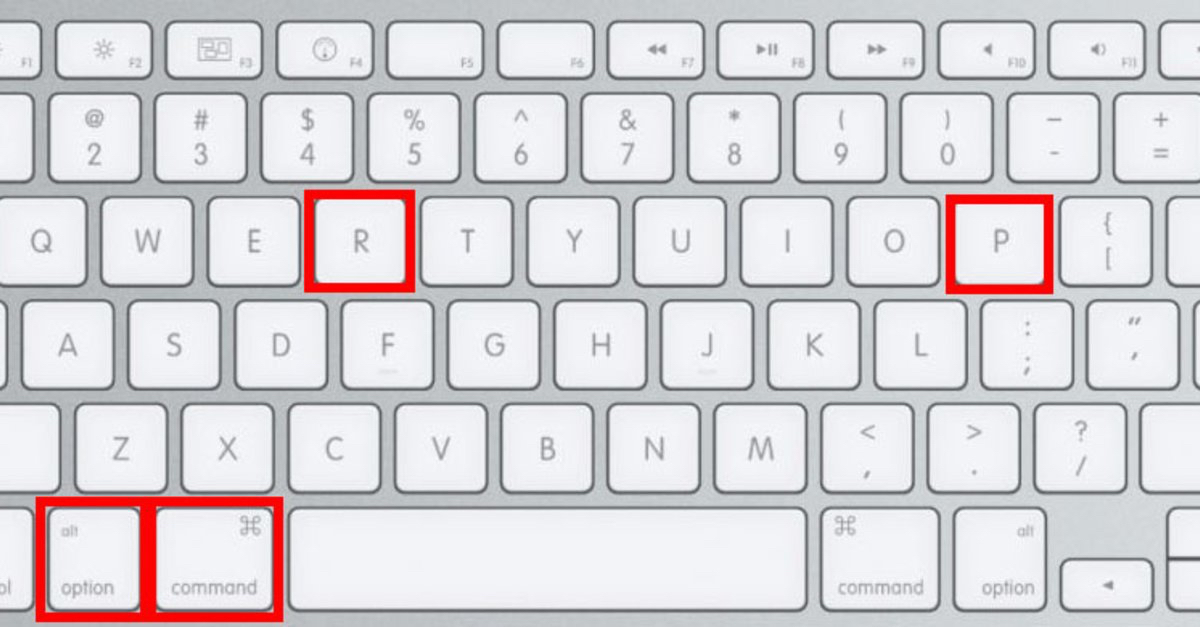
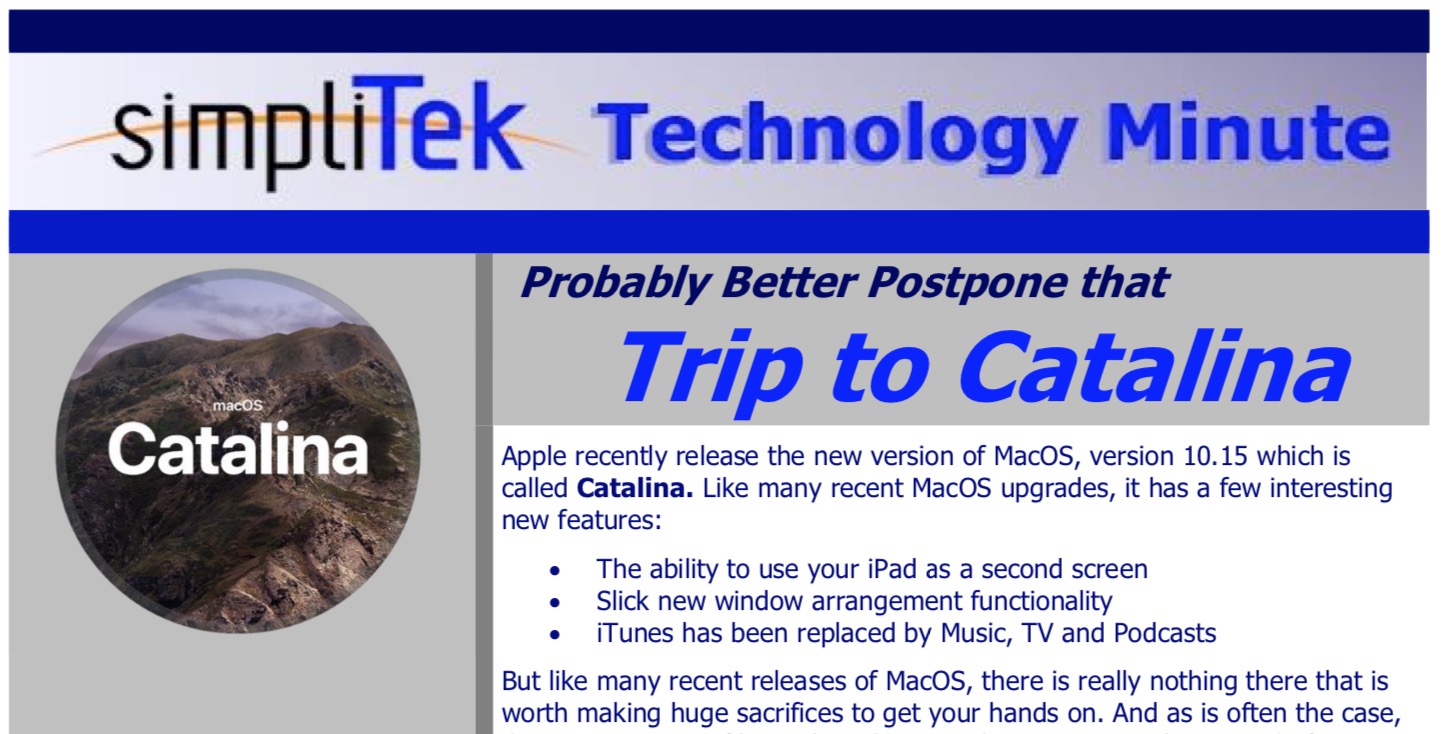


Well, I went ahead and installed Catalina on 2 iMacs, 2 MacBooks & 1 – 13″ MBR. Fortunately I have experienced no issues with install or using the operating system.
I have been to Catalina Island many, many times over the years. Must be something in my subconscious that made me install early.
i had a terrifying experience in Catalina. My flying instructor allowed me to land on the Catalina airstrip. It is a blind cliff face approach which resolves to a short, inclined runway. i was glad that i had my instructor on the other yoke.
I am glad I read this one. The new Catalina may be an inviting place, but a rough landing (install) can certainly frail the nerves….. even for those skilled enough to attempt it.
M
Great advuce, Than ks Rick.
Thank you for this, I forwarded it to friends who use Apple products exclusively. They were glad to have the info. I suspect you will have some new followers to your blog.
Hugs,
TM-me!