
Episode 596
July 4, 2020
A piece of glass with a silver coating
can tell so much about me.
A mirror shows me who other people see.
In the mirror is my long haired father.
There is wisdom in the mirror that i did not know i had.
The first mirrors were polished obsidian stone.
 Later, solid polished bronze and silver proved to be too expensive and prone to corrosion.
Later, solid polished bronze and silver proved to be too expensive and prone to corrosion.
Venetian plate glass in the 16th century was back coated with mercury. This reflected well, but was highly toxic.
Today mirrors are made of perfectly flat, polished glass. Aluminum is boiled and condensed onto the back of the glass. This makes for an undistorted reflection of you.
Other mirrors have come with technology.
Every smart phone comes with a mirror app. It is called “Camera.” Open the camera app, switch to the front facing selfie camera and look at the phone. There you are in the mirror app.
Another kind of mirroring is Screen Mirroring. From Apple devices you can mirror what is on the screen onto Airplay enabled devices. Some smart TVs and speakers are Airplay enabled. Apple TV is Airplay enabled.
On iOS you can mirror your iPhone or iPad from Control Center > Screen Mirroring.
If your Airplay device is on the same WiFi network it will appear in the list. Select the device and your iOS screen will appear on the TV screen. Video that you play on an iPhone will appear full screen on the TV.
On the Mac, click the Airplay icon in the menu bar and select the device to view. If an Airplay passcode appears on the TV, enter it on the Mac. Airplay also allows you to use a TV as a second monitor to extend your Desktop. Once a TV is selected in Airplay, select “Use As Separate Display” to extend your Desktop.
Mirroring to a large living room TV reveals the content of your iPhone for others to see. Gone are the furtive annoying moments where your friend gets lost in an iPhone search to prove his point. Now it can be proven in public.
If you are an Android user there are Airplay apps for you. Best of luck.
There are also mirroring solutions which allow you to mirror your iPhone to a Chromecast device on your TV. These are often dicey and unpredictable. Probably best to use your friend’s Android device with their Chromecast.
Some third party apps, like AirParrot ($15), allow high quality streaming from your Mac to a Chromecast device.
Is the computer in the other room? Use AirParrot Remote ($8) to control what is streaming from your Mac to Chromecast.
The best, most stable and fluid solution for mirroring in the Apple eco system is AirPlay. It is how Apple likes it. It does require you to use Apple sending and receiving devices for best results. Sorry Google.
On a hike the other day i saw another mirror that revealed something about me. Walking up to the fishing lake i saw some large koi. As they came toward the shore they gathered around my reflection hoping to be fed.
Of course you are more than what you look like. To see that person you must look inside.
The mirror of self reflection is visible only to you. No one else can see what’s inside of you.






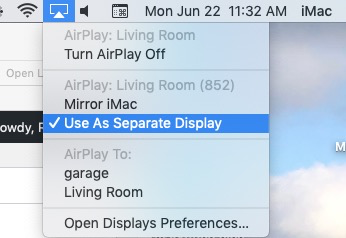







Carol saw your pic in the Mirror bLog and loudly asked “Who is that?” I said “Rick.” She replied “Self-isolating doesn’t mean you’re up to playing Santa Claus!”
Interesting videos. Somethings just don’t seem to change as they should.
I tried to use Airplay between my iPhone & iPad during last season football. I was allowed to view on iOS devised, however not on Apple TV. (Last Apple TV, iPhone 11 Max Pro, iPad Pro – I do keep up with updates).