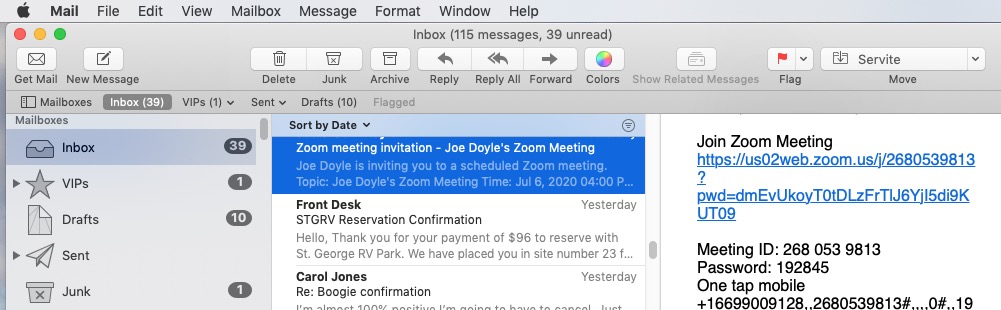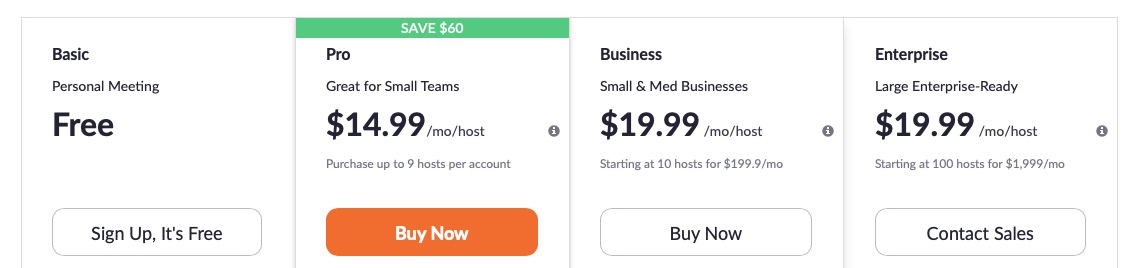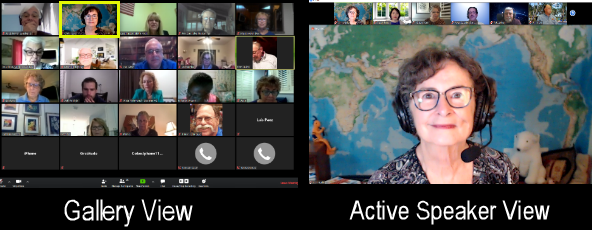Episode 599
July 25, 2020
In this time of isolation in our battle against the Corona virus pandemic human contact is desperately missed. Not being able to socialize with our co-workers, friends and relatives leaves a void in our souls.
One company has come to the rescue. This company is Zoom Video Communications. They are the developers of the video conferencing software, Zoom.
Other video conferencing (VCON) software exists. Skype is a popular platform for VCON. It is free to use, but does require a Microsoft account. Requiring an account complicates getting everyone to participate. Some people still struggle with the concept of accounts. Most services that you use on the Internet require an account, which means a user name and password. Just another password to forget.
Other VCON software limits participants. Apple’s FaceTime works excellently between Apple devices, such as a Mac and an iPhone or iPhone to iPhone. What if you have a Windows PC or and Android phone? You can’t use FaceTime.
Zoom works on Mac, Windows, iOS (iPhone and iPad), Android and BlackBerry.
You do not need an account to join a Zoom Meeting. The creator of the meeting will send you an email with a link to click.
When you click the link your Internet browser will open and you will be given a choice to download and install the Zoom app to your device, open the Zoom app (if already installed) or just join the meeting in your browser.
If you want to host a meeting you will need an account which you can set up at zoom.us. You can also sign in using your Google or Facebook accounts. Meetings are created at the Zoom web portal or in the Zoom app and you will have to sign in.
Scheduling a meeting is easy. From the Zoom client click on the schedule icon and fill out all the details. From the web portal “meetings tab” click the “Schedule a Meeting” button. Fill out the details. Copy the meeting invitation and paste it into a email to send to your participants.
All the steps to host or participate in a Zoom meeting are clearly prompted and most people are able to join a meeting easily.
Free meetings with 2 or more guests only last 40 minutes with a limit of 100 participants. Some large meetings are extended by Zoom at their discretion. Meetings with one host and only one guest will last 24 hours.
To conduct longer meetings the host will need a paid account. A Pro account costs $14.99 per month. Pro accounts include 100 participants and a meeting duration time of 24 hours. The Pro meeting can also be recorded.
For those who want to conduct large webinars, a Business account ($19.99 per month) includes 300 participants and an Enterprise account includes 500 participants.
Once in a Zoom meeting the view can be “active speaker” or “gallery.”
Active speaker shows a large view of the person speaking with thumbnails across the top of other participants.
Gallery view shows everyone in a grid. When someone in gallery view is speaking their thumbnail highlights.
While in a meeting, using the Zoom client software, anyone can share their entire desktop, phone screen, portion of screen, audio from their speaker, video from a second camera or a whiteboard. White board allows all participants to annotate. The host may have to grant permission for these features to be available to participants.
A meeting participant can display a virtual background picture or video. You can add a picture or video that will float behind you. In the zoom client click on the ^ arrow next to the Start/Stop video icon. “Choose a virtual background.” You may have to download the package for virtual background. You must stay a certain distance from your camera or you will disappear from the screen. On a recent Zoom on May 4th i put up a picture of the Millennium Falcon cockpit jumping to hyperspace. “May the fourth be with you!”
Just because we are isolated doesn’t mean we have to be alone.