
Episode #638
April 24, 2021
A computer is an instant gratification machine.
It does not start out instantly gratifying.
Computers must be configured.
This is especially apparent with a brand new computer.
When i open a new Mac, iPod or iPhone box and turn on the device i am grateful that a setup routine is included.
The computer will ask to be connected to the Internet.
It will prompt you to restore applications and data from another device or backup.
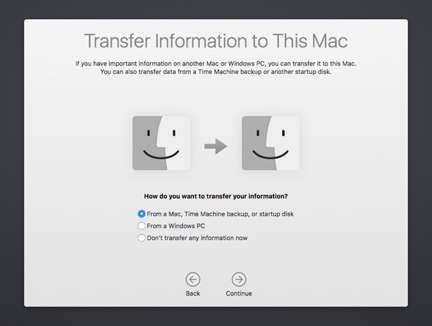 When i wish to use an account, such as email, online storage, synchronizing software or banking webpage, i am prompted to sign into that account.
When i wish to use an account, such as email, online storage, synchronizing software or banking webpage, i am prompted to sign into that account.
Always know your passwords.
A computer can instantly connect you with a person, show you your schedule, remind you of your thoughts from notes you have written, capture a moment in a photograph, entertain you, track your finances or guide you to a destination.
But, before the computer can do any of these things it must be configured. To do this you must have an existing connected device or a good and current backup. If you have neither of these look forward to hours of manual configuration and the transferring of data from many disparate locations.
The first thing you need in a new computer is an operating system. Fortunately, most computers come with one. Be prepared to upgrade the operating system to a current version.
The next thing needed is the system and account settings. This will often require signing into a computer account and other services such as email.
You will need an array of applications. Computers come with a minimal number of apps.
Specialty activities such as graphic and video editing, word processing, games and peripheral controls will require the installation of additional apps.
Data is the trickiest component. Fortunately we keep much of our data in online accounts. Email messages, address books, calendars, notepads, photos, videos, game scores and things to do lists can all be stored online.
Simply signing into an online account brings the data from that account into the computer.
All this data and other information may be local on various devices. If so, you must find a way of transferring it to the new machine. Time Machine backup is a great way to do this.
This completes configuration.
Once configured, a computer’s well bookmarked Internet browser can answer virtually any question instantly.
Google is my go-to search engine, but other websites, like Wolfram.com provide instant information as well. The slowest thing on the Internet is the time it takes you to type in a question.
Comprehensive address book, calendar and map apps will keep you connected to friends, businesses and relatives.
A regularly notated notepad can keep your world view and critical information accessible and in the forefront of your thoughts.
Email, messaging and social media accounts allow instant communication with the world.
A collection of dumb games will keep you distracted.
Bookmarked lecture sites like TED.com, university courses, news sources and directories keep you instantly informed.
Once meticulously configured, a computer is an instant gratification machine. It speaks to you at 268 million, 435 thousand, 456 words per second
… that’s gratification at the speed of light!






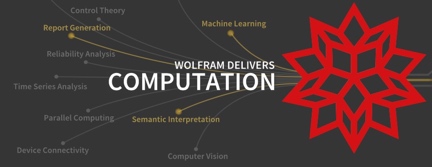

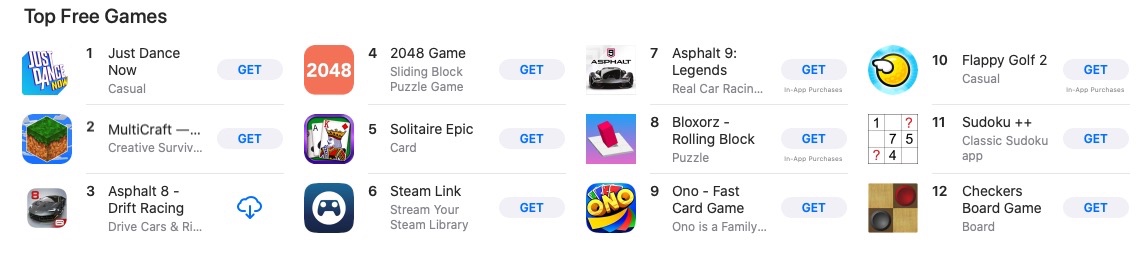


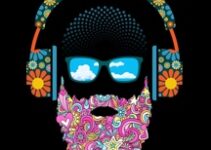

This is a little off topic, but make I suggest people use a password manager like LastPass. The 2 main reasons being, you can then have very complex passwords on websites, that you don’t have to remember since you only need to remember the one password manager password. But more importantly, it makes it doable to have different passwords on every site you visit.
i agree with your comment, but i would add that any users of a Password Manager, like LastPass or 1Password, print out the list of accounts, user names and passwords periodically. Of course keep this printed list in a safe place. The hidden danger is that you loose your master password or the password management company goes out of business.