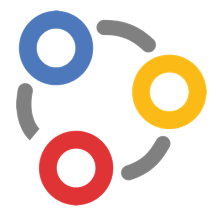
Episode #574
February 1, 2020
i no longer use an office suite.
Office suites consist of word processor, spreadsheet and presentation apps.
Some include email, contact and calendar integration.
Microsoft Office is the standard for office suites. ![]()
MS Word is the word processor’s word processor. ![]()
MS Excel is the most featureful of spreadsheet apps. ![]()
MS Powerpoint is the slide presentation software that has bored millions over the years. ![]()
Office also integrates Outlook into the suite. Outlook provides a robust email program, address book and calendar.
I like to pick and choose my Office apps for the features i need right now.
Word is so complex as to be unusable.
i prefer Apple Notes to put down my thoughts. ![]()
i use Apple Pages to lay out an invitation or poster. ![]()
For a quick note Apple TextEdit is a great scrap of paper. ![]()
WordPress is much better at laying out and editing an HTML web page than Word will ever be. ![]()
One feature i do like in Word is the creating of return address labels. Any Avery label can be created easily in Word.
Excel will allow an accountant to keep the books for a company of any size or complexity, but it requires a huge amount of knowledge. The formulae are complex; the entry methods and formatting esoteric. i know how to do sums in Excel and that is about it. When i use a spreadsheet i am likely to use it for lists (database style). i have a list of all the Dr. Seuss books with columns for “book name”, “if i own it”, “category”, “pseudonym”, “year published” and “notes”.
My most frequent use of a spreadsheet is to sort a list by name or description. My password spreadsheet is just three columns: “Description”, “User Name” and “Password”. From time to time i add new accounts to the bottom of the spreadsheet, then sort it by description. Excel is my choice for a spreadsheet app because i seldom use graphics or fancy layouts. ![]()
If i did, i would use Apple’s Numbers since it uses Apple’s famous easy to use drag and drop layout tools.
Powerpoint is just silly. Who wants to watch a Powerpoint presentation anyway? Presenters should learn how to communicate with their mouths and their minds.
Outlook provides a seamless integration with the rest of the MS Office suite. The thing i do not like about Outlook is that it stores all of its data in a single database file.
If that one file becomes corrupted the user loses all their email, addresses and calendar events. Of course we all keep incremental backups, so a corrupted database can be restored with a recent version. Even so, do you really want to lose everything since your last backup? i choose to use separate applications for email, contacts and calendar. ![]()
Apple’s Mail, Contacts and Calendar work well for me.
They are full featured, stand alone apps that store their information in separate databases.![]()
Furthermore, they all sync seamlessly to any device.![]()
Selecting the right app for the job is no different than choosing the appropriate pen or pencil to write or draw.
Switching from one application to another is easy. Working with more than one app side by side on the computer screen is even easier. Adept use of multiprocessing and copy and paste puts the control of your data in your hands, not in a suite of applications.
Office tools are also typically available online. All the Apple programs i use are available at icloud.com. If you subscribe to Microsoft Office 365 you can use the Office suite at office.com. 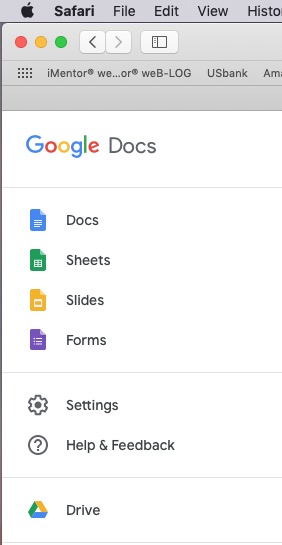
i like Google Docs. If you have a Google account (gmail) you have access to Docs, Sheets, Slides and Forms.
These online apps allow for collaboration. Documents are easily saved to your Google Drive. If you want to download a file which you created in Google Docs to your computer just right click the file in Google Drive and select Download.
Another negative of Microsoft Office is the cost. Using MS Office 365 starts at $69.99 per year for a Personal one user license, going up to $99.99 per year for up to 6 users. If you prefer the integration of Office applications, but do not want to pay for a subscription, OpenOffice might be for you. OpenOffice is free. The version of OpenOffice for the Mac which integrates the Macintosh user interface and familiar menus is NeoOffice. The price of NeoOffice is a $15 one time fee. NeoOffice includes word processor, spreadsheet and presentation applications.
You would not use “a sledgehammer to crack a nut”, nor would you use a rubber mallet to drive in a railroad spike.
It is important to select the right tool for the job.


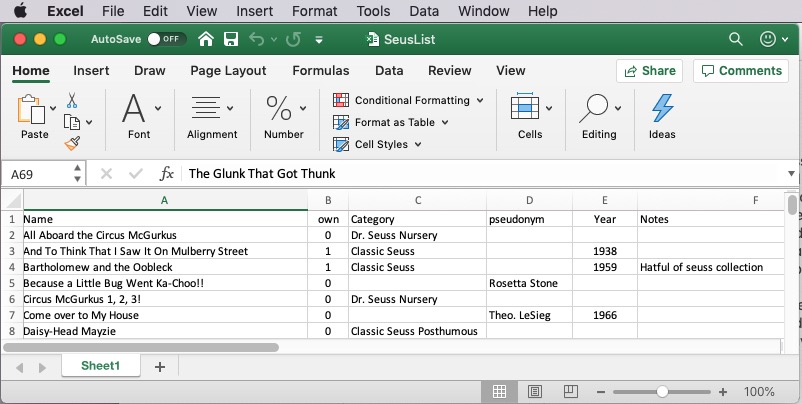
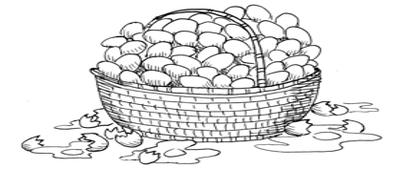



I love the easy way you define software uses for computing. While I have Office, old copy, but still useful for me. From time to time I use different apps from Apple’s suite. I am not a typical office user because I am not a heavy computer user, I just love the way you explain stuff, easy!